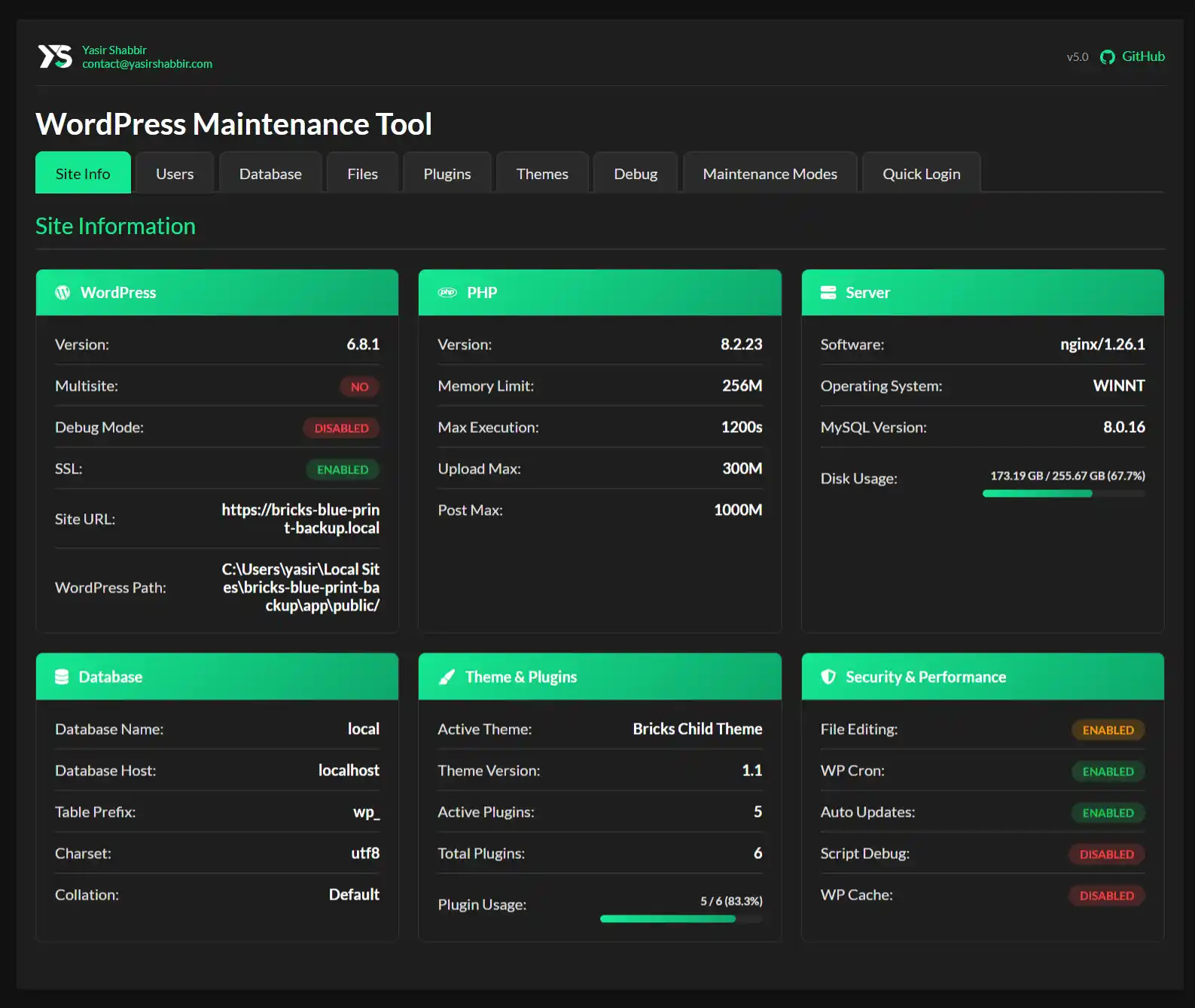After months of development and refinement, I’m excited to announce the release of WP Arzo – a comprehensive WordPress maintenance and system administration tool that I’ve built from the ground up to address the real challenges developers and site administrators face daily.
Why I Built WP Arzo
As a developer who’s worked with countless WordPress installations, I’ve encountered the same frustrations repeatedly: locked admin accounts, urgent maintenance needs, debugging nightmares, and the constant need for quick system diagnostics. Traditional solutions were either too limited, too complex, or simply didn’t exist for many scenarios.
That’s why I created WP Arzo – a single, powerful PHP script that gives you complete control over your WordPress installation when you need it most.
What Makes WP Arzo Special
???? Security-First Design
Every feature is built with security in mind. The tool uses configurable access keys, proper WordPress authentication, and follows security best practices throughout. It’s designed to be powerful yet safe.
???? One-File Solution
Unlike complex plugins or multi-file systems, WP Arzo is a single PHP file that you can deploy in seconds. No installation wizards, no database changes, no complications.
???? Emergency-Ready
Whether you’re locked out of your admin panel or need to quickly diagnose a critical issue, WP Arzo provides multiple recovery methods and emergency access options.
Core Features That Solve Real Problems
Advanced User Management
- Quick Login: Instantly log in as any existing user
- Emergency Admin Creation: Generate temporary administrator accounts
- Direct Admin Access: Create secure bypass links for emergency situations
- Complete User Overview: See all users, their roles, and permissions at a glance
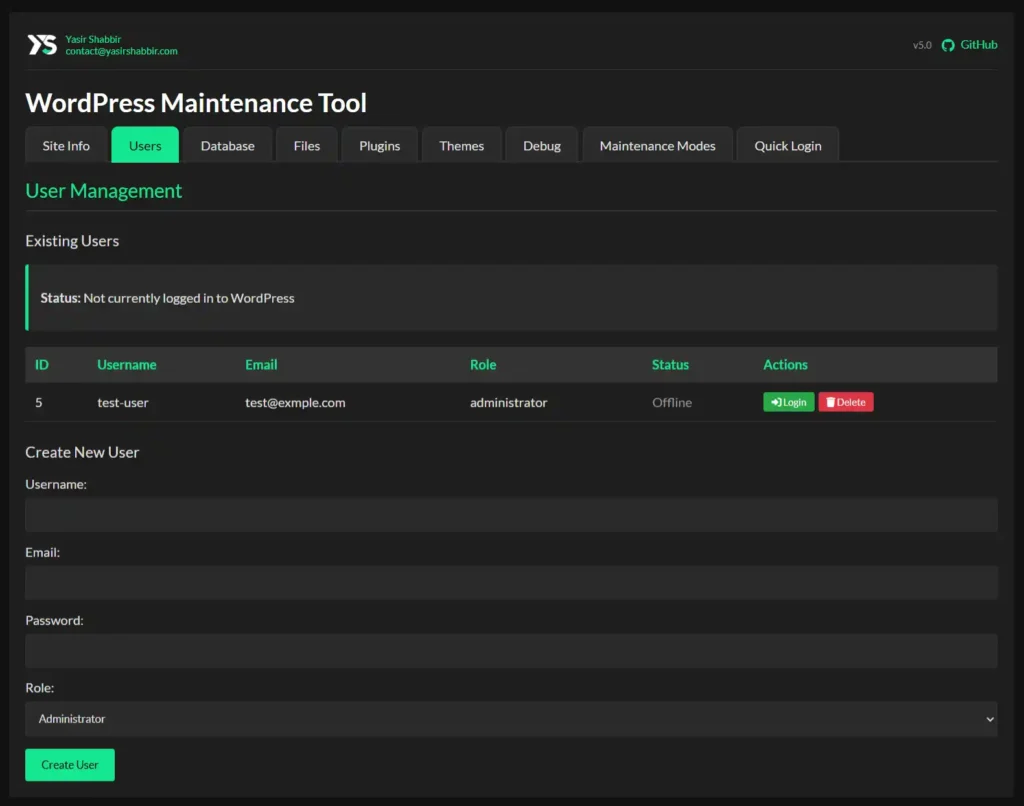
Intelligent Debug Management
One of my favorite features is the visual debug management system. Instead of manually editing wp-config.php, you get:
- Visual Debug Controls: Interactive interface to enable/disable WordPress debug settings
- Real-time Monitoring: Live status of all debug constants (WP_DEBUG, WP_DEBUG_LOG, etc.)
- Built-in Log Viewer: View recent debug entries without FTP access
- Automatic Configuration: Safe wp-config.php editing with proper backup handling
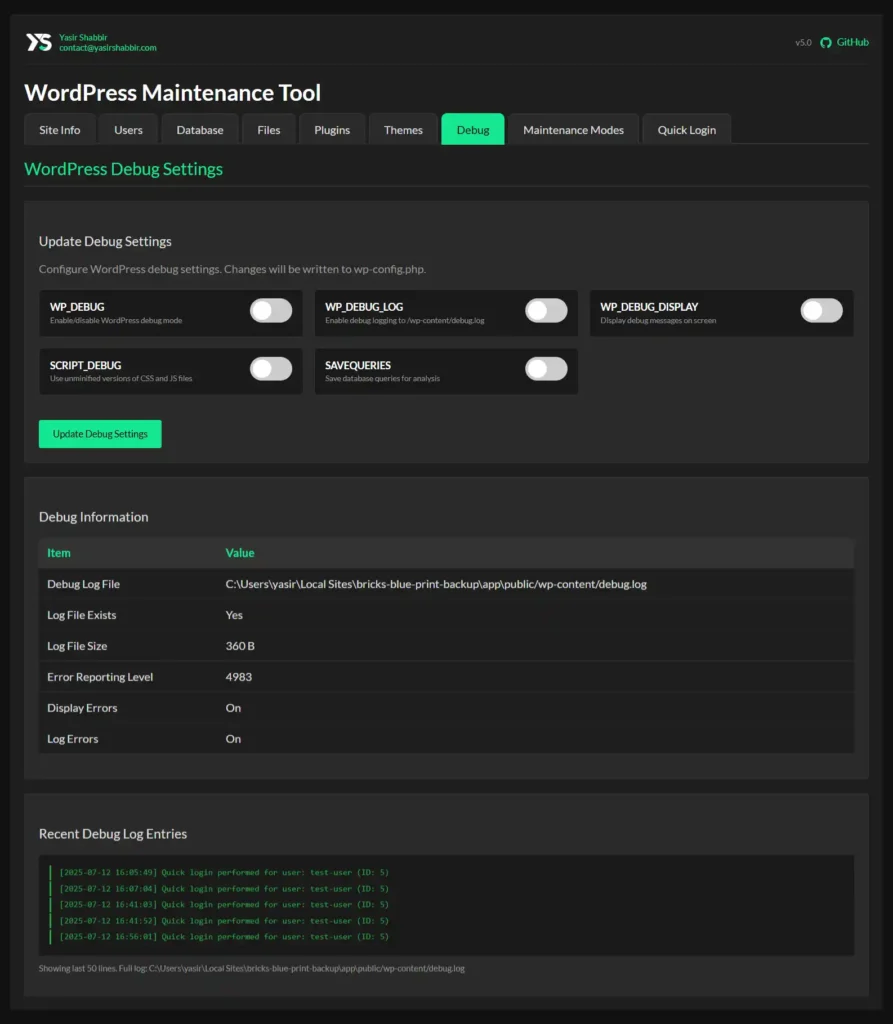
Professional Maintenance Modes
I’ve implemented a complete maintenance mode system with three distinct modes:
- ???? Maintenance Mode: Perfect for scheduled maintenance (HTTP 503)
- ???? Coming Soon Mode: Ideal for new websites under development (HTTP 200)
- ???? Payment Request Mode: For projects with pending payments (HTTP 402)
Each mode includes:
- Custom messaging and styling
- Social contact integration (email, phone, WhatsApp, Skype)
- SEO-friendly status codes and noindex tags
- Administrator bypass access
- Real-time preview capabilities
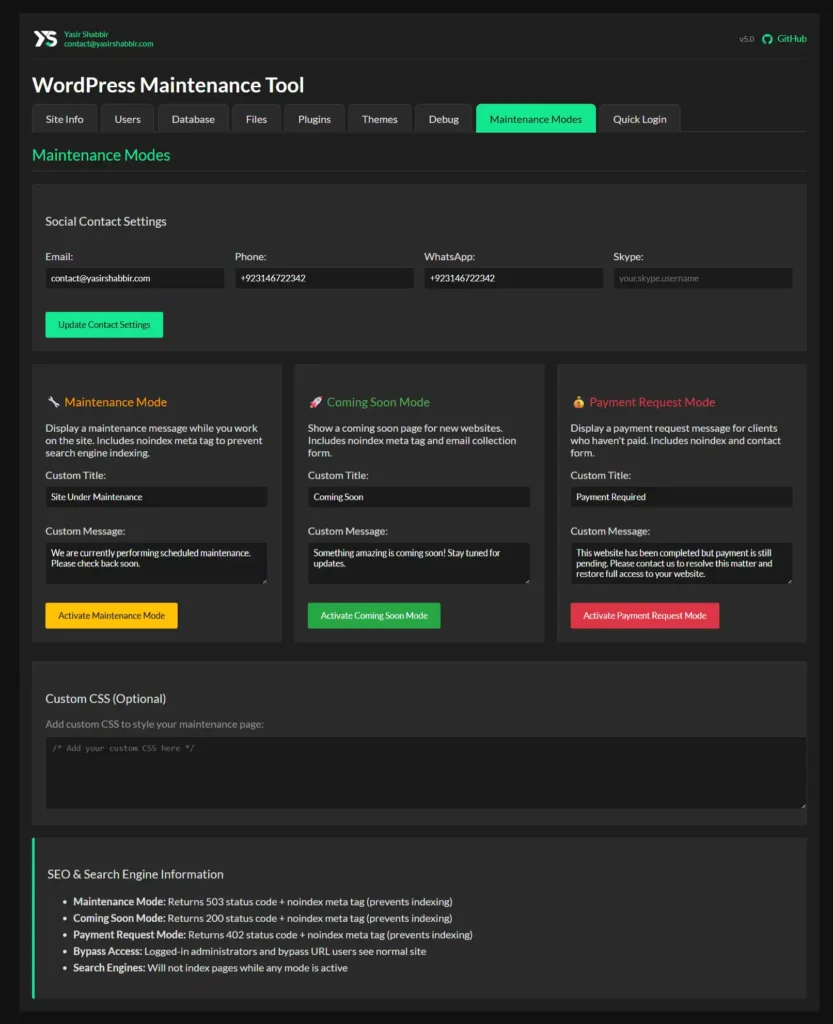
Comprehensive File Management
- Advanced File Browser: Navigate through your entire WordPress directory
- Syntax-Highlighted Editor: Edit files directly in the browser
- Upload & Download: Seamless file operations
- Binary File Support: Preview images and handle all file types
- Security Validation: File type checking and permission management
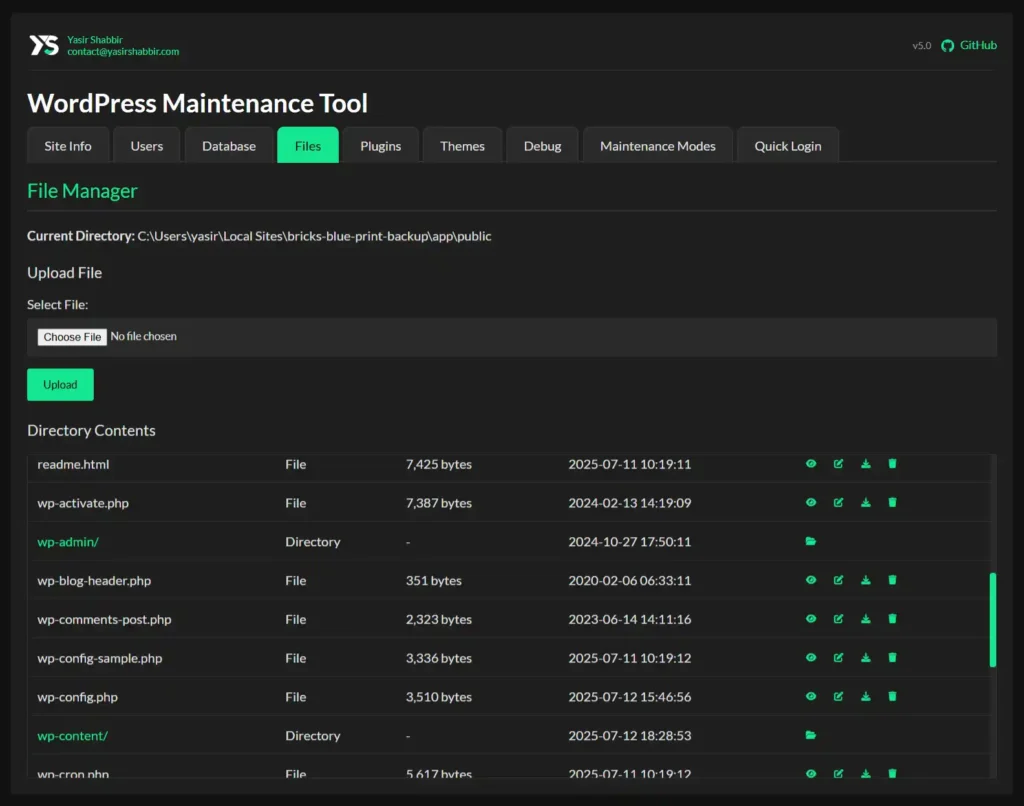
System Diagnostics & Monitoring
- Complete Site Overview: WordPress version, plugins, themes, and configuration
- Server Information: PHP version, memory limits, and server details
- Database Status: Connection testing and table overview
- Performance Metrics: Real-time memory usage and execution time
Technical Excellence
Modern UI/UX
I’ve integrated Font Awesome 6.4.0 for professional icons throughout the interface, implemented a consistent color scheme with CSS custom properties, and created responsive designs that work beautifully on all devices.
Performance Optimized
The tool is built for speed with efficient database queries, minimal memory footprint, and optimized file operations. It includes built-in performance monitoring so you can see exactly how it’s performing.
Extensible Architecture
While it’s a single file, the code is modular and well-structured, making it easy to extend or customize for specific needs.
Installation & Security
Getting started is incredibly simple:
- Download the tool from GitHub
- Configure your unique access key
- Upload to your WordPress root directory
- Access via
yoursite.com/wp-arzo.php?key=your-access-key
Security Best Practices
- Always use a strong, unique access key
- Remove the tool after maintenance is complete
- Use HTTPS for all access
- Monitor access logs for unauthorized usage
Real-World Use Cases
For Developers
- Client Site Maintenance: Quickly diagnose and fix issues without lengthy WordPress admin navigation
- Emergency Access: Regain control when locked out of admin panels
- Debug Session Management: Enable/disable debug modes without FTP access
- File Management: Edit configuration files directly through the browser
For Agencies
- Multi-site Management: Consistent tooling across all client installations
- Maintenance Windows: Professional maintenance modes with client communication
- Emergency Response: Quick access to critical site functions during outages
- Team Collaboration: Shared access methods for team members
For Site Owners
- Basic Maintenance: Simple interface for common administrative tasks
- User Management: Control user access without complex WordPress navigation
- Site Monitoring: Understanding of site health and performance
- Emergency Recovery: Multiple options for regaining site access
Future Development
This is version 5.0, and I’m already working on additional features based on user feedback:
- Enhanced backup management
- Advanced security scanning
- Performance optimization tools
- Integration with popular WordPress plugins
Open Source & Community
WP Arzo is released under the MIT License, making it free for both personal and commercial use. I encourage the community to contribute, report issues, and suggest improvements.
GitHub Repository: https://github.com/yasirshabbirservices/wp-arzo
Get Started Today
If you’re tired of complex solutions for simple problems, if you’ve ever been locked out of your own WordPress site, or if you just want a powerful tool in your development arsenal, give WP Arzo a try.
The tool represents my commitment to creating practical, secure, and powerful solutions for the WordPress community. Every feature has been tested in real-world scenarios and built to handle the edge cases that other tools miss.
Download WP Arzo: GitHub Repository
Documentation: Complete setup and usage guide included
Support: Issues and questions welcome on GitHub
License: MIT License (free for all uses)
Have you used WP Arzo? I’d love to hear about your experience and any features you’d like to see in future versions. Connect with me on GitHub .